Horizons usually look better in photos if they are straight. And I mean dead straight. There is nothing worse than a slightly crooked horizon - it just looks like a mistake.
Now if I said that I always shoot my horizons straight I would be telling you a giant porker - the truth is, they are rarely completely straight. Luckily, horizons are easily fixed in Photoshop.
Here is an image with the horizon slightly higher on the right-hand side.
First, find the ruler tool (it hides under the eyedropper tool).
With the ruler tool draw a line along the horizon.
Then go to Image > Rotate Canvas > Arbitrary. Press OK.
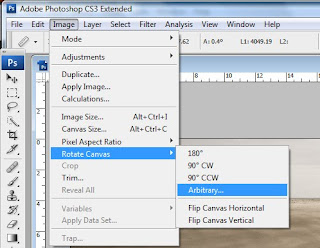
Your image will tilt. Now crop off the white bits and voila, you have a straight horizon.

Of course - rules are made to be broken. Tilted horizons can be fun but the mood of the image needs to suit - they work best with images with high energy, movement and excitement.
And remember, if you are going for a tilted horizon effect, make sure it's really tilted.

 For our workshop 'Photographing Families and Kids Outdoors' yesterday, we had the pleasure of photographing the lovely Frear-Hanson Family.
For our workshop 'Photographing Families and Kids Outdoors' yesterday, we had the pleasure of photographing the lovely Frear-Hanson Family. Thanks Liza, Richard, Zeph and Katelin for being such wonderful models!
Thanks Liza, Richard, Zeph and Katelin for being such wonderful models! 
 On Takapuna Beach some curious onlookers surmised that they must be a famous family since the 'paparazzi' was photographing their every move... Move on over Brangelina!
On Takapuna Beach some curious onlookers surmised that they must be a famous family since the 'paparazzi' was photographing their every move... Move on over Brangelina!


 We had a fabulous Opening event for our new studio on Friday evening... thanks so much to everyone who attended!
We had a fabulous Opening event for our new studio on Friday evening... thanks so much to everyone who attended! I told everyone about the fundraising we will be doing for The Fred Hollows Foundation NZ, and Pam Williams-Jones from The Foundation explained the work that the organisation does, restoring vision to blind people in the Pacific region.
I told everyone about the fundraising we will be doing for The Fred Hollows Foundation NZ, and Pam Williams-Jones from The Foundation explained the work that the organisation does, restoring vision to blind people in the Pacific region.  We held a taster of our first
We held a taster of our first 



 We had the pleasure of photographing Irina during our Studio Workshop yesterday.
We had the pleasure of photographing Irina during our Studio Workshop yesterday. An extremely talented dancer, Irina made the six workshop participants - and myself - very happy with the wonderful poses, shapes and movement she created for us. We didn't want the session to end!
An extremely talented dancer, Irina made the six workshop participants - and myself - very happy with the wonderful poses, shapes and movement she created for us. We didn't want the session to end! Irina runs her own dance studio in the city,
Irina runs her own dance studio in the city, 
 Now, adorable Samuel has an equally adorable baby sister, Molly.
Now, adorable Samuel has an equally adorable baby sister, Molly. Check out Molly pointing her little toe in this pic - I challenge anyone to show me a cuter wee person than her!
Check out Molly pointing her little toe in this pic - I challenge anyone to show me a cuter wee person than her!
 I love the energy and fun that often flows in an extended family shoot - and the Harris - Wisniewski Family was no exception.
I love the energy and fun that often flows in an extended family shoot - and the Harris - Wisniewski Family was no exception.






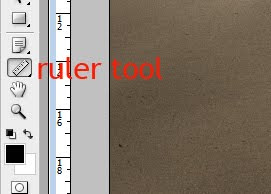

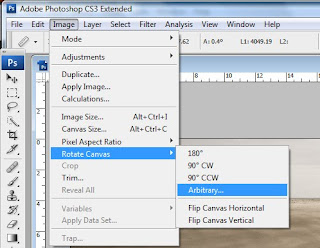






 As some of you may know, I am passionate about dance, although not a particularly talented dancer myself.
As some of you may know, I am passionate about dance, although not a particularly talented dancer myself.
 Congratulations to all the winners and a special congrats to the lovely Kseniya, who came third in the Open section with her dance partner Coco. Kseniya modelled for us during a
Congratulations to all the winners and a special congrats to the lovely Kseniya, who came third in the Open section with her dance partner Coco. Kseniya modelled for us during a 
.jpg)
.jpg)





